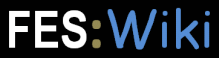Custom User/Group Notations
Your TWiki site may be depending on a web user authentication mechanism provided in your environment. And your users are well accustomed to the user IDs of that environment. You may have an LDAP server or Active Directory, which defines groups. And your TWiki site may be connected that directory server using LdapNgPlugin. This topic discusses how to have such custom notations and use them for access control and change notification setting.Assumption
Here's the basic assumption of this topic.- The user and/or group information is stored in a kind of directory system and TWiki can make a query to it using LdapNgPlugin or something else
- A directory look-up web application is provided and people can look up user and/or group information there
User notation: USER:user-id
TWiki gets an authenticated user ID in$ENV{REMOTE_USER} from a mechanismm provided by the environment.
A user can be represented as USER:user-id in addition to a wikiname.
USER:user-id in a topic becomes a hyper link to the directory look-up page of the user.
Group notation: LDAPGROUP:group-name
Groups are defined in LDAP and they are represented asLDAPGROUP:group-name.
There is no wikiname corresponding to those groups.
LDAPGROUP:group-name in a topic becomes a hyper link to the directory look-up page of the group.
LDAP groups may be used in parallel to group defined by TWiki topics.
How they are used
For access control, the notations are used as follows.* Set ALLOWWEBVIEW = LDAPGROUP:team-foo, USER:barFor change notification (in WebNotify topics), the notatons are used as follows.
* 'LDAPGROUP:team-foo' * 'USER:bar'This is inconvenient because you need to put quotes for change notification, but you don't need to for access control. But you can configure change notification so that you don't need to put quotes for the notations.
What's needed
To make use of the notations mentioned above for access control and change notification setting, you need to have the following.- A custom user mapping manager and set
$TWiki::cfg{UserMappingManager}accordingly. - A custom plug-in to render those notations to proper hyper links If a string in the notation refers to a non-existent user or group, it needs to be rendered similarly to a missing topic but clicking it must not end up creating a new topic
How to implement a custome user mapping
Custom user mapping 101
If you simply utilize authenticated user IDs provided by the environment and map to wikinames and map wikinames to user IDs, you don't provide custom notations, and you stick to groups defined by TWiki topics, then you don't have to do a lot with your custom mapping manager. Creating a subclass of TWikiUserMapping and implementing the following methods is enough.-
handlesUser()
A wikiname can be handed as a login name. In such a case, false needs to be returned. -
login2cUID() -
getLoginName() -
getWikiName() -
findUserByEmail() -
getEmails() -
findUserByWikiName()
$TWiki::cfg{PasswordManager} is set to 'none'.
Full-fledged user mapping manager
In addition to above, the following have to be done to make a user mapping manager full-fledged and support the notations mentioned above.handlesUser()
| Recognized as a login name |
Recognized as a wikiname |
|
|---|---|---|
USER:user-id |
must be | must be |
LDAPGROUP:group-name |
must not be | must be |
login2cUID()
Needs to return a proper cUID whenUSER:user-id is given.
eachGroupMember()
WhenLDAPGROUP:group-name is handed, the method needs to return the list whose only element is the one handed.
Otherwise, expand the group.
isGroup()
In addition to groups defined by TWiki topics,LDAPGROUP:group-name needs to yield true.
isInGroup()
In addition to groups defined by TWiki topics,LDAPGROUP:group-name needs to be taken care of.
getEmails()
WhenLDAPGROUP:group-name is handed, the method needs to return the email address corresponding to the LDAP group.
findUserByWikiName()
WhenUSER:user-id is handed, the method needs to return the corresponding cUID.
Related Topics: AdminDocumentationCategory, TWikiAccessControl, MailerContrib Topic revision: r1 - 26 Apr 2013 - TWikiContributor
Ideas, requests, problems regarding TWiki? Send feedback
Note: Please contribute updates to this topic on TWiki.org at TWiki:TWiki.CustomUserGroupNotations.