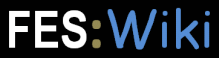FORMFIELD{"fieldname"} -- render a field in the form attached to some topic
- Syntax:
%FORMFIELD{"fieldname"}% - Supported parameters:
Parameter: Description: Default: "fieldname"The name of a TWiki form field required topic="..."Topic where form data is located. May be of the form Web.TopicNameCurrent topic rev="..."Get the form field value from the specified topic revision, range "1"to top revision of topic."0"is equivalent to the top revisionThe revURL parameter value if present, otherwise the top revisionformat="..."Format string. Supported variables:
•$value- form field value
•$value(20, -<br />)- value hyphenated every 20 characters using separator -<br />
•$value(30, ...)- value shortened to 30 characters
•$length- length of value (can be used to test if value is set)
•$title- raw field name (includes space and other special characters)
•$name- field name (sanitized title)
•$attributes- form field attributes
•$formtopic- name of form definition topic"$value"default="..."Text shown when no value is defined for the field ""alttext="..."Text shown when field is not found in the form ""newline="$br"Convert newlines in textarea to other delimiters. Variable $brexpands to<br />tag, and$nto a newline. Other text is encoded based onencodeparameter.no conversion encode="html"Encode special characters into HTML entities. If a FORMFIELD is passed into an HTML form field it should be encoded as "html". Additional encodings available:encode="quote",encode="moderate",encode="safe",encode="entity",encode="url"andencode="csv". See ENCODE for details.""(no encoding) - Example:
%FORMFIELD{ "ProjectName" topic="Projects.SushiProject" default="(not set)" alttext="ProjectName field not found" }% - Example:
%FORMFIELD{ "Title" topic="%INCLUDINGTOPIC%" }%- Note: Specify
topic="%INCLUDINGTOPIC%"if you have a base topic that includes a report topic, and in the report topic you want to reference a field of the base topic
- Note: Specify
- Example:
%FORMFIELD{ "LastName" topic="%USERSWEB%.%WIKINAME%" encode="safe" }%- Note: Returns the "LastName" field from your profile page TWikiGuest
-
 Tip: Use
Tip: Use encode="safe"to guard against Cross-Site Scripting (XSS) attacks
- Example:
<input type="text" name="Address" value="%FORMFIELD{ "Address" encode="html" }%" />- Note: It is easier to use EDITFORMFIELD for custom input fields
- Category: DatabaseAndFormsVariables, DevelopmentVariables, FormattingAndRenderingVariables
- Related: EDITFORM, EDITFORMFIELD, ENCODE, ENTITY, FORM, META, METASEARCH, SEARCH, TWikiForms, FormattedSearch, QuerySearch, SearchHelp
Topic revision: r9 - 01 Jan 2018 - TWikiContributor
Ideas, requests, problems regarding TWiki? Send feedback
Note: Please contribute updates to this topic on TWiki.org at TWiki:TWiki.VarFORMFIELD.